Learning React with Udacity - React & Redux
— React, ReactJS, Redux, Udacity, Notes — 3 min read
What is redux?
As your React app begins to grow, you might find it challenging to keep track of state changes for each component. What do you do when two components need to share the same state? One solution could be to hold that state in the parent component. This can get very messy when you want to add future components that no longer share the same parent.
Redux looks to address these issues through the use of a global state (known as the store), accessible from anywhere in your app. The store allows your app to have a single source of truth, further simplifying how you manage state, making data in your app more predictable. The Redux store is immutable, meaning it is read-only. Components must request for the store to update. As with everything React, Redux uses a unidirectional data flow. An action is used to notify Redux that your app requires a state change.
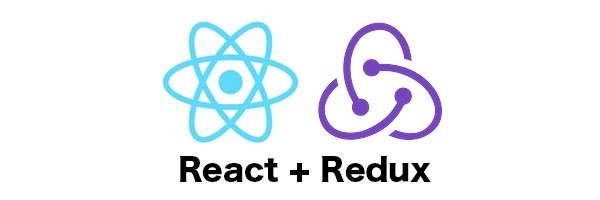
What are Redux Actions?
Actions are kind of like the Redux equivalent to browser event listeners. An action is a javascript object that describes an event to update your app's state. Actions require a 'type' property that describes which type of action occurred. The action object includes additional data, necessary to update the state. Action creators are functions that contain an action, allowing you to call your function and pass additional parameters into it. Actions get dispatched to the store where reducers specify how the state changes.
What is a Reducer?
Actions describe what happened, reducers describe how the state should change. A reducer is a function that decides how to transform the current state into a new state. To ensure predictable output reducers are pure, meaning they always return the same result when passing the same arguments. Reducers should return to the store in an updated state or the old state.
The Redux Store
A store holds the whole state tree of your application. It is useful for situations where many components share the same state. In some circumstances, it makes sense to use the local (component) state rather than the Redux store. For example, a controlled component such as form input fields would update the local state on every keystroke. It is hard to justify why you would want to update the store for that. That said, there is no hard and fast rule for what you should save. It’s now up to you how you choose to organise the state.
Enhancing Redux with Middleware
My understanding of middleware is a little murky. The redux docs define middleware as a "third-party extension point between dispatching an action, and the moment it reaches the reducer." Middleware intercepts dispatched actions and allow you to perform operations on the data before they reach the reducer. In this course, I have used middleware for Thunk and to log actions out to the console with redux-logger.
Redux-Thunk
From their GitHub, "Redux Thunk middleware allows you to write action creators that return a function instead of an action." Thunk is useful in situations where you would want to support asynchronous data flows, like server interactions. Thunk lets you write action creators that return functions instead of objects, allowing greater flexibility before dispatching your action to a reducer.
Summary
The MyReads app was my first app built using React. Even for a small app I often found it challenging to manage the state. Continuously passing props down to components became tedious and confusing at times. If the application grew, it's easy to see how tangled things could get. A real-life example might be where multiple developers are working on components, which all pass props to each other.
Redux seems like a very fitting solution for keeping only the most relevant elements of the state in a globally accessible store. Initially, I faced some challenges with understanding actions, action creators and reducers. Adding middleware to the mix created more confusion. The Redux Dev Tools gave me clear feedback to help improve my understanding by seeing how data in the store changes.